Quick Guide on How to Shop at GMarket:
1. Click into category you are interested, for example: shoes/Women's Apparel
2. Browse through the result list and see which are the items you will be interested in
3. Once your are in the individual seller's page, scroll down the to see all the items on sale
4. Once I see an item that you like, click on the "Open Simple Selection" button that looks like this:

5. Compare the product ID or Korea characters to select the item. Once you are done, click on complete
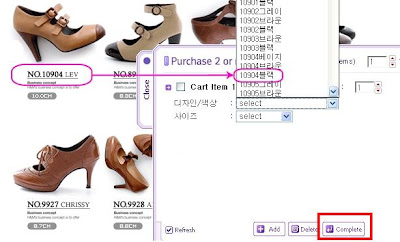
6. You will be brought back to the top of the page. Please make sure that the items allows international shipping. So, make sure this box I have circled in red is NOT checked.
7. To enjoy discount, click on the discount button.
 8. Complete the process by adding the item to cart
8. Complete the process by adding the item to cart9. Repeat the process for other items
10. Proceed to final checkout to pay for your items
Modes of payment available:
1. Paypal [No additional paypal charges incurred]
2. Credit Card
How GMarket will works to ship your parcel:
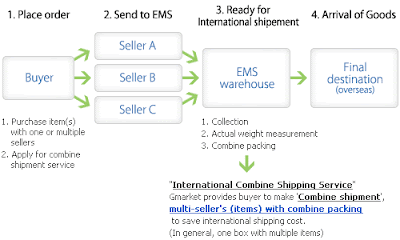
No comments:
Post a Comment